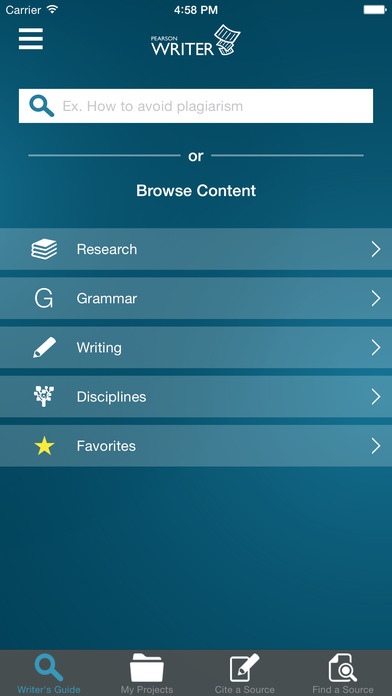Pearson Writer 7.0
Continue to app
Free Version
Publisher Description
Papers don t write themselves. But Pearson Writer makes it easier with writing and research support whenever, wherever you need it. Get the free app as a part of your Pearson Writer subscription to manage your writing and research anywhere you go. Pearson Writer makes it easy to stay organized, track tasks, and stay on top of all your writing and research projects. You can set milestones prior to the due date, set up notifications to prevent procrastinating, and make sure you have enough time to do quality work. Writing, Grammar, and Research Guide is your go-to resource any time you have a question or need help. Automatic Writing Review (available on tablets or laptops) helps you check your paper for possible spelling, grammar, and style errors while offering grammar lessons and suggestions for revising and editing. Research Database makes searching for and managing source materials easier. NEW! NoteClipper enables you to clip sources easily from the web. Citation Generator takes care of tracking and formatting all of your sources. It keeps track of every source throughout your research and builds your bibliography in the background. Notebook allows you to organize your notes visually, link each note to sources, and generate an outline. Project Manager and Notebook together help you stay on top of multiple projects and make organizing your ideas and your sources less cumbersome.
Requires iOS 8.0 or later. Compatible with iPhone, iPad, and iPod touch.
About Pearson Writer
Pearson Writer is a free app for iOS published in the Kids list of apps, part of Education.
The company that develops Pearson Writer is Pearson Education, Inc.. The latest version released by its developer is 7.0.
To install Pearson Writer on your iOS device, just click the green Continue To App button above to start the installation process. The app is listed on our website since 2013-01-06 and was downloaded 3 times. We have already checked if the download link is safe, however for your own protection we recommend that you scan the downloaded app with your antivirus. Your antivirus may detect the Pearson Writer as malware if the download link is broken.
How to install Pearson Writer on your iOS device:
- Click on the Continue To App button on our website. This will redirect you to the App Store.
- Once the Pearson Writer is shown in the iTunes listing of your iOS device, you can start its download and installation. Tap on the GET button to the right of the app to start downloading it.
- If you are not logged-in the iOS appstore app, you'll be prompted for your your Apple ID and/or password.
- After Pearson Writer is downloaded, you'll see an INSTALL button to the right. Tap on it to start the actual installation of the iOS app.
- Once installation is finished you can tap on the OPEN button to start it. Its icon will also be added to your device home screen.